|
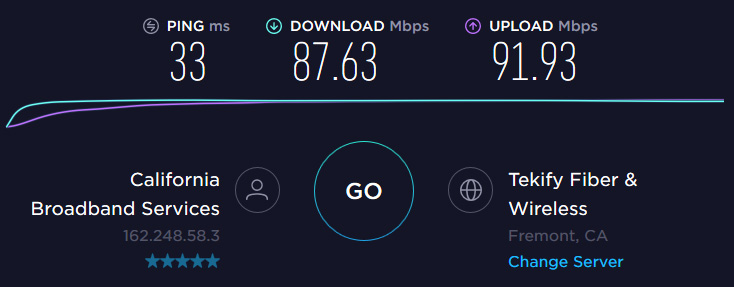
Speed Test
If you would like to check the download and upload speeds (bandwidth) on your computer or other Internet access
devices, go to
Ookla Speedtest
and click on the GO tab.
After a few seconds your results will display, similar to what is seen on the
image to the right.
Understanding Speedtest Results
Each speedtest result will show your current net available bandwidth, at the time of the speedtest.
This will be your total
bandwidth capacity, minus the combined amount of bandwidth that you are currently using on all your devices.
If very little bandwidth is
being used on your Internet service when you run a speedtest, then the speedtest result will be very close to your
total bandwidth capacity.
However if any of your other devices are also
accessing your Internet Service when you run
a speedtest,
then the speedtest result will show the net difference between your total bandwidth capacity and
the combined bandwitdth usage of those
devices at the time of the speedtest.
For example, if at the time you run your speedtest someone in your household is watching Netflix using 3Mbps of
bandwidth, but your total bandwidth capacity is 8Mbps, then your speedtest
result will be 5Mbps. (8Mbps - 3Mbps = 5Mbps) The 5Mbps would be the amount of bandwidth still available
for your other devices to use while 3Mbps is being used to watch Netflix.
Example Graphic
The graphic below illustrates the difference between capacity and usage.
The bandwidth usage (left side) is shown under the Throughput heading.
The bandwidth capacity (right side) is shown under the Capacity heading.
RX represents the bandwith received or download speed (blue). TX represents the bandwidth transmitted or
upload speed (red).
As you can see in this graph, at the time that this information was captured the download capacity
was 115Mbps, while the download usage was only 19.3Mbps. The upload capacity was 46.6Mbps, while
the upload usage was only 914kbps.
Therefore be sure to consider your total household, or total business, current usage of bandwidth at
the time you run a speedtest in order to accurately interpret your speedtest results.
|