|
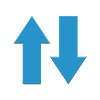
Data Usage
If you would like to check your data usage, please go to
me.calbb.net
.
This will take you to your MikroMonitor website.
Depending on the router that you have, you will see one of two screens.
Users with non Mikrotik routers will show the following display.
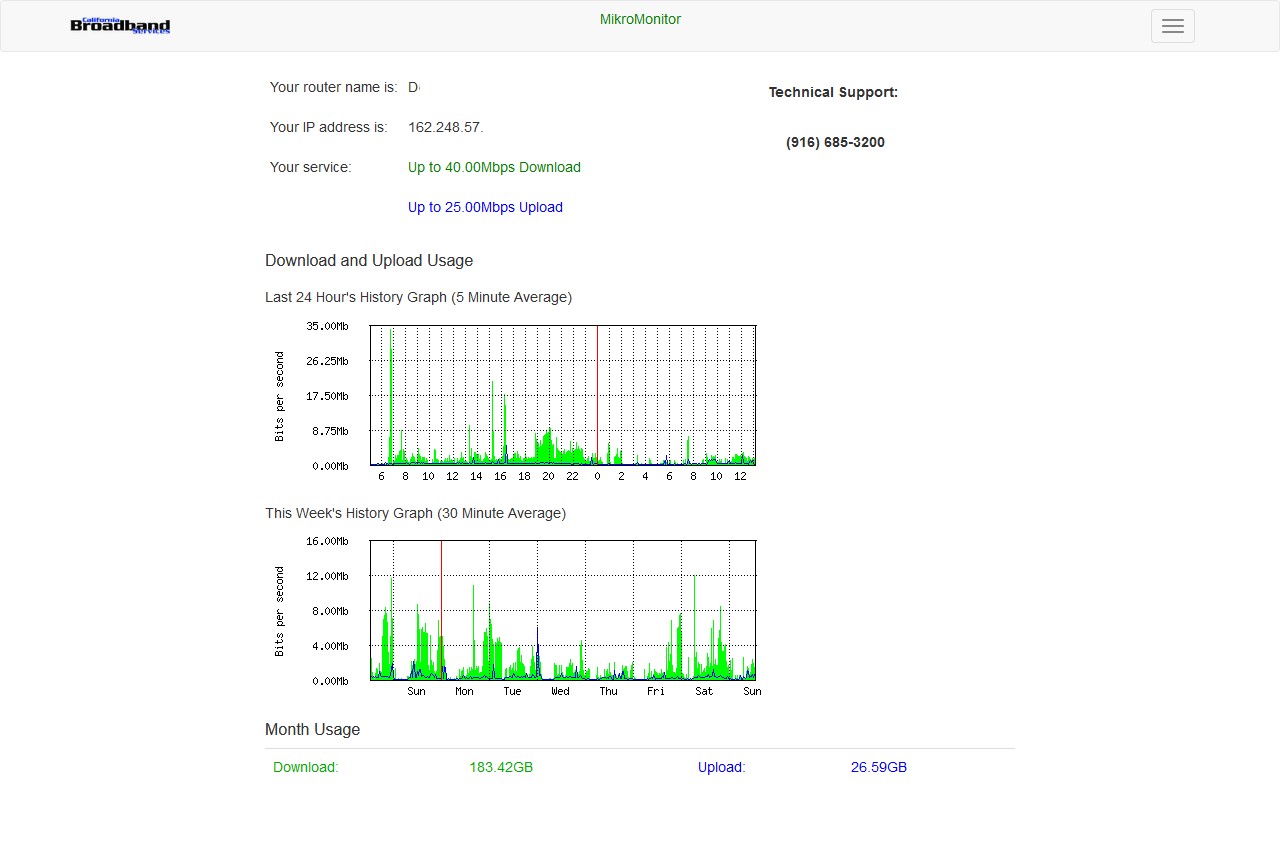
Users with Mikrotik Routers will see the following screen
With Actual Downloads and Capacity shown on the speedometers.
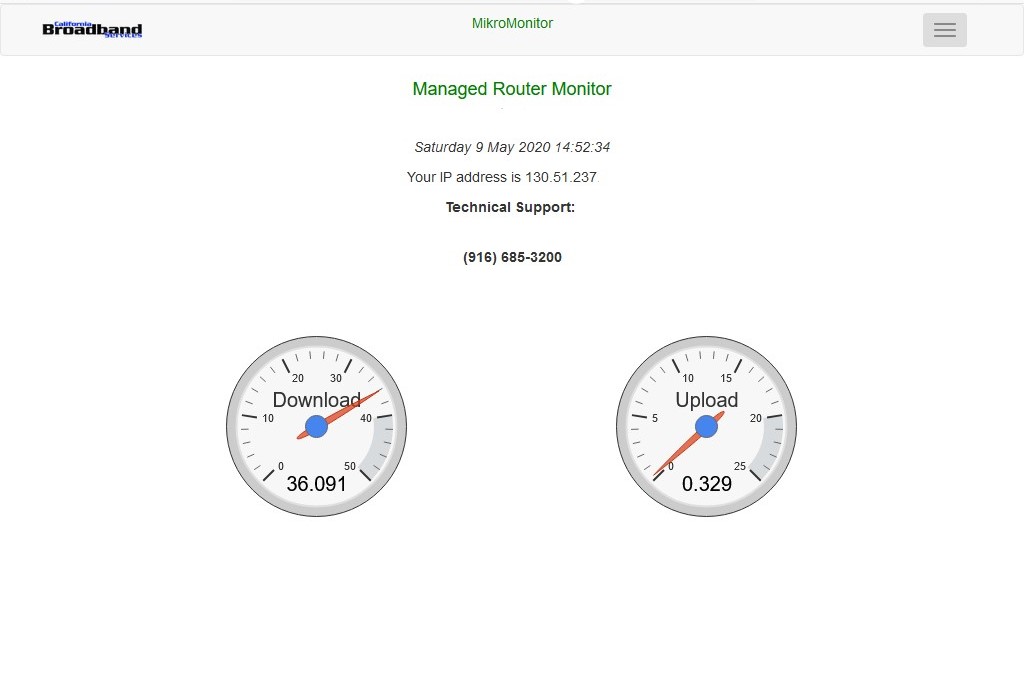 The MENU button on the top right hand side will give you the following options.
The MENU button on the top right hand side will give you the following options.
Connected Devices
Usage History
Wireless Interference
Port Forwarding
Access Management
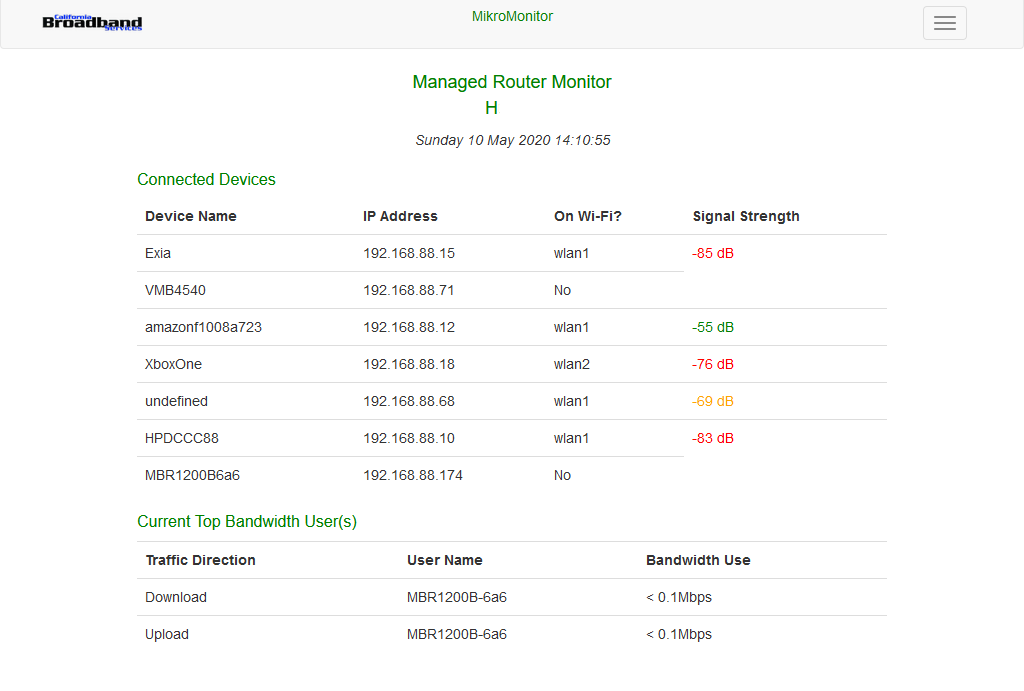 Note that the connected devices are rated in colors.
Note that the connected devices are rated in colors.
Green = Optimal Signal Strenght
Orange = Less than Optimal
Red = Bad Signal Strenght
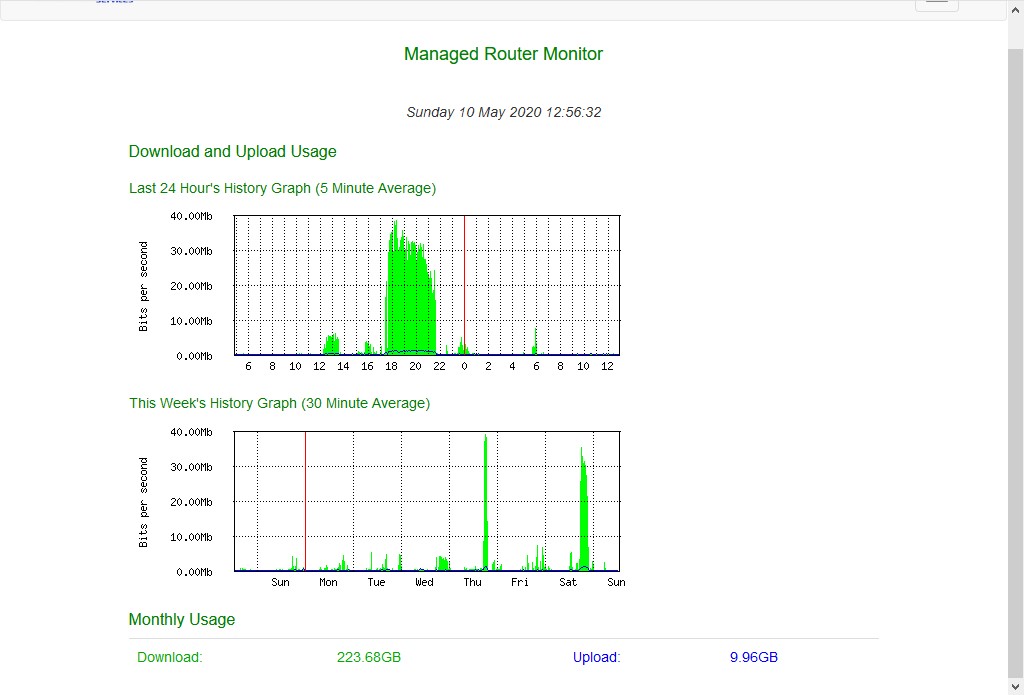 The Usage History page will show you your Monthly Accumulated Usage at the bottom
The Usage History page will show you your Monthly Accumulated Usage at the bottom
and in the graphs, the 5 minute average for the last day and 30 minute average for the previous week
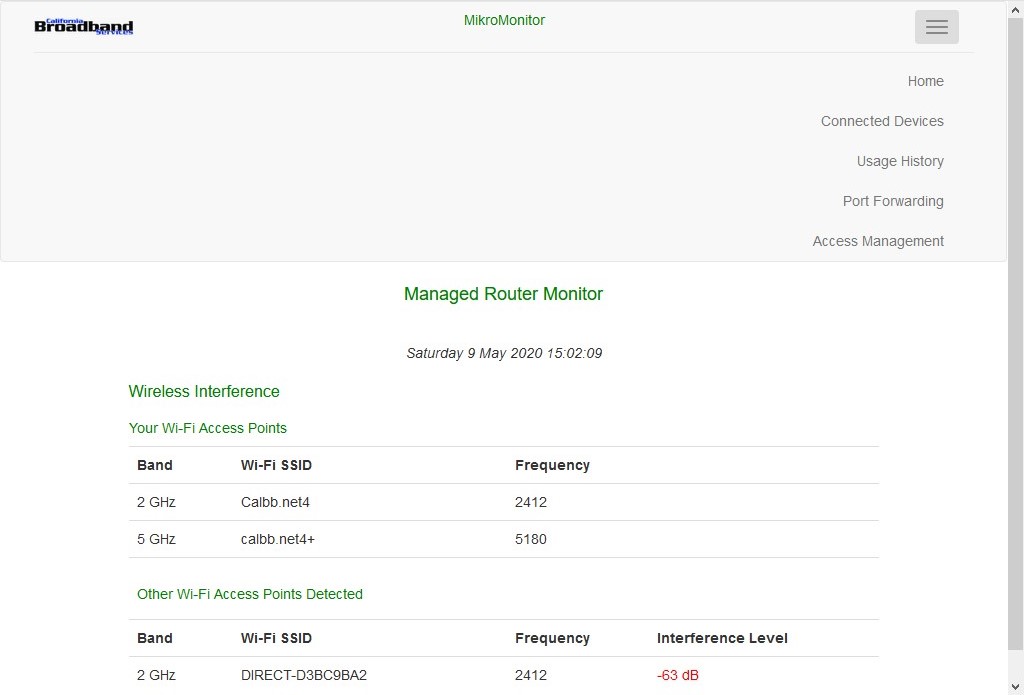 Note that the seriousness of your interference is rated by color. In this example, the offender (red) is a
Note that the seriousness of your interference is rated by color. In this example, the offender (red) is a
Direct TV Router.
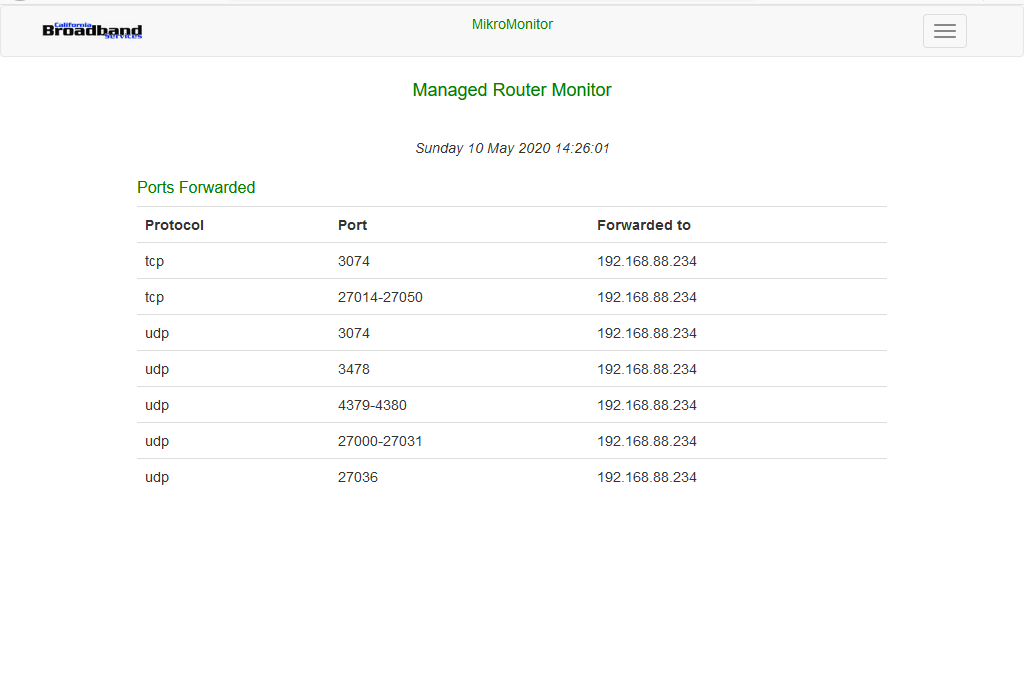
This helps you check to see if the ports needed for a particular game are forwarded to the correct device.
|